Editor's review
Images are the best tool for preserving the precious moments of your life and almost all of us used to have a collection of images on our PCs. But this all important collection sometimes gets lost or corrupted due to some unknown reasons. This is something which is definitely undesirable. So to avoid this to happen, you can try using Digital Image Recovery Software 3.0.1.5. The program is proficient in recovering the images from the different storage devices. Designed in a wizard style interface, it is equipped with some extremely easy-to-use features.
The Digital Image Recovery Software 3.0.1.5 works with a process that is easy to carry out in a step by step manner. The program detects the disc that it supports for image recovery. When it is launched the program those discs in an expandable menu form that also gives an idea of the disc location. To start with the process you need to make the selection of the disc that you want to recover the image files from. When you select the desired disc the program shows the information relating to that disc on right side. Moving on further to next step the program requires you to select whether you want to scan the entire disk, or any specific sector range or sectors in partition. It also is capable of carrying out search for more partition in the disc. Browse and select the destination for saving the files that would be recovered by the program. When you click on the arrow going to the Next step the program starts the process of recovery. You need not to worry about the functioning as doesn’t slow down or affects the performance of your system. Browse the destination folder and make the selection of the image files that you want to keep or delete.
The Digital Image Recovery Software 3.0.1.5 is worth using and consists of the features that help you in recovering the deleted or corrupted images. It supports different file formats like JPEG, BMP, RIFF, TIFF, etc and various media storage devices like SD card, extreme digital card, secure Smart media card, flash memory card. Taking its all features into account, the software has been rated with 4 points.


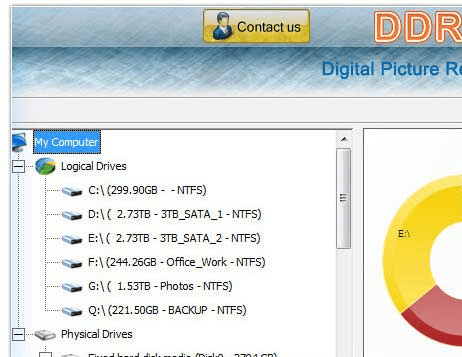
User comments